WEB-230-054-057 | Creating Our Censor Portal Application | Assignment
Create a “Find & Replace Application” for an organization that recently changed their name and wants to ensure communications do not mistakenly use the old name. The application will exchange the old organization name and replace it with the new organization’s name. You may leverage any code you have written in previous assignments. (Find and replace app would be a great starting point for this assignment)
Complete the following:
- Be certain that your application meets the following use cases and functional requirements:
- The following line of text entered into the application should yield the converted result as exemplified below:
- ORIGINAL TEXT ENTERED BY USER:
At Acme, we believe in high standards and customer focus. It is Acme’s desire to instill this perspective in you as Acme moves into its next century in business. Please help me welcome the new CEO of Acme. - RETURNED TEXT BY THE APPLICATION:
At Insights, we believe in high standards and customer focus. It is Insights’s desire to instill this perspective in you as Insights moves into its next century in business. Please help me welcome the new CEO of Insights.
- ORIGINAL TEXT ENTERED BY USER:
- After updating the submitted text the results are returned to the textarea.
- The application shall have a black header and footer with white text.
- The header shall include the company and portal name:
- “Insights | Communications Portal”
- The footer shall include a copyright line.
- All code will be created serverside using PHP and include the following file structure:
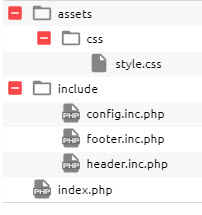
- config.inc.php used to manage the name of the application and organization.
- this will allow for the two pieces of information to be used throughout the application and updated in one place.
- css/styles.css used to manage styles for the application
- config.inc.php used to manage the name of the application and organization.
- The following line of text entered into the application should yield the converted result as exemplified below:
Submitting Your Work:
Push your completed work to a subdomain named ocp.your-domain.xxx
Save folders and files in a folder named “series/our-censor-portal/” in your GitHub “WEB-230-Assignments” repository and submit a link to that folder in your repository.
Your submission should look similar to the following: http://web-230-inside-out.inside-out-project.com/our-censor-portal/index.php